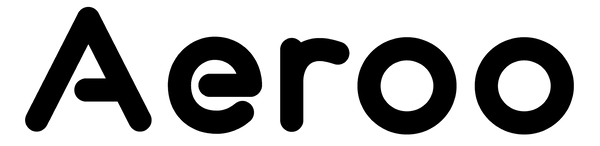Mastering Your Drone’s First Flight: Compass Calibration Tips
So, you’re gearing up for your first Aeroo Pro flight and excitement is in the air! Before you take off, there's an important step to ensure your Aeroo Pro flies smoothly: compass calibration. This might sound a bit technical, but don't worry—it's a straightforward process that will get your drone ready for a safe and stable flight.
Why Compass Calibration Matters
Compass calibration is crucial because it helps your drone understand its orientation in the world. This is especially important in areas with high interference or when you’re flying in new locations. A properly calibrated compass ensures that your Aeroo Pro's navigation system works accurately, helping you avoid potential issues mid-flight.
How to Calibrate Your Drone
- Follow On-Screen Prompts: When you first power on your Aeroo Pro and connect it to the app, it may prompt you to calibrate the compass. Pay close attention to these prompts, as they will guide you through the calibration process.
- Horizontal Rotation: Pick up your Aeroo Pro and rotate it 360 degrees horizontally (as if you’re spinning it around a flat surface). Do this three times.
- Vertical Rotation: Next, rotate the Aeroo Pro 360 degrees vertically (like spinning it around an upright position). Again, complete this rotation three times.
- Confirmation: Once you’ve completed these rotations, the calibration prompt should disappear from your screen, indicating that the process is complete.
For a detailed walkthrough of the entire process, from setup to your first flight, check out our video tutorial. It’s packed with helpful tips and step-by-step instructions to ensure you get the most out of your first drone experience.
Watch the Full Guide
Safe travels and smooth skies! 🚁✨